Bash Tips
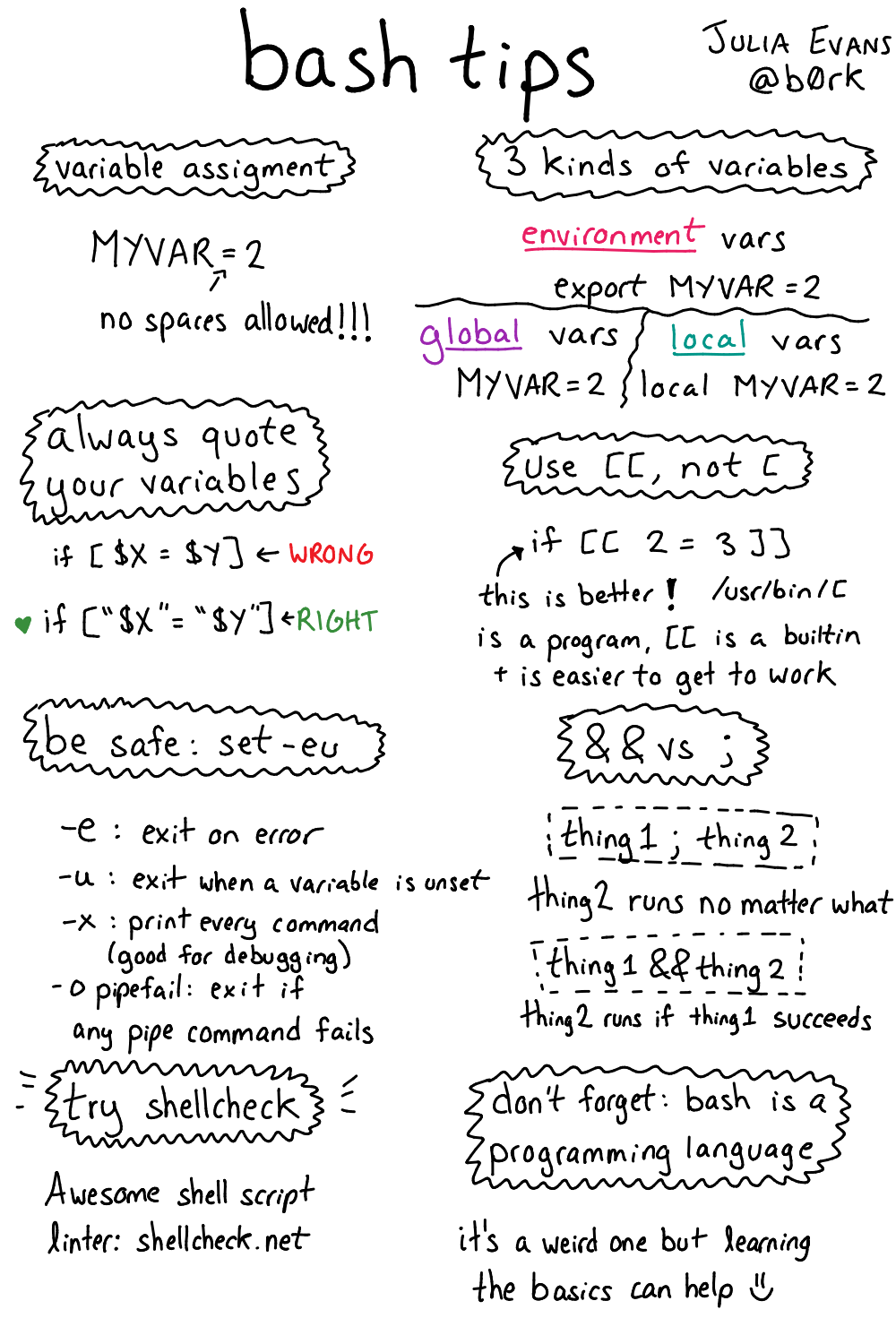
Bash multiprocessing
Useful commands
cheat.sh
aria2c
chmod
curl
find
grep
ipython
ncdu
pv
tar
youtube-dl
Modern Unix
Last updated